
Installing Firewalls & Preventing Viruses
In today’s society, the internet has a hand in almost everything. Everywhere you go, there are screens and links and images and sites galore. The internet has even changed purchasing habits, and allows for window-shopping of many different options without having to leave the couch. In fact, it is almost impossible to be a successful business without having a presence online.
This being said, it is also essential as a business to have a functioning website, and a strong internet connection. With the prevalence of internet everywhere these days, the amount of viruses and malware that exists has also increased. These can affect not only your connection to the internet, but also your website’s accessibility and user-friendliness. In some cases, these cyber attacks can even access personal or private information about you or your clients, which is bad news for your business’ reputation.
Firewall Prevention
The good news is that there are some precautions you can take, both as an individual and as a business, to prevent, or at least lower the risk of experiencing a cyber attack. Firewalls can be helpful in preventing both viruses and hackers from being able to gain access to private files, information, or a system as a whole.
What is a Firewall?
Firewalls can be defined as either a software or hardware device that serves as a system’s filter. The firewall sifts through information that is attempting to enter a system and determines if it is credible and safe. There are various settings that one can select from for their firewall, which all determine how restricted this flow of information is.
How Does a Firewall Work?
As mentioned previously, the main purpose of a firewall is to prevent, or at least limit the chances of experiencing cyber attacks or contracting a virus. One of the main ways that firewalls do this is by acting as a gatekeeper for information trying to enter a certain system. In order to be able to pass through, the information must meet certain criteria. If it doesn’t, then it is not allowed entry, and the firewall effectively blocks it. One of these criteria that must be met is based on the source IP address of the information. This means that the firewall can determine where the information is coming from, and if it is not a trusted source, it can deny it entry into the system.
How Can ANAX Help?
Sometimes, computers come with built-in firewalls or malware protection. This may suffice for some individuals, however, these solutions tend to be bare minimum. For businesses, especially ones that deal with private or protected information, having additional protection is suggested. ANAX offers solutions such as firewall installation, configuration, and maintenance to make sure that you remain virus-free. Contact ANAX today to see what we can do for you!





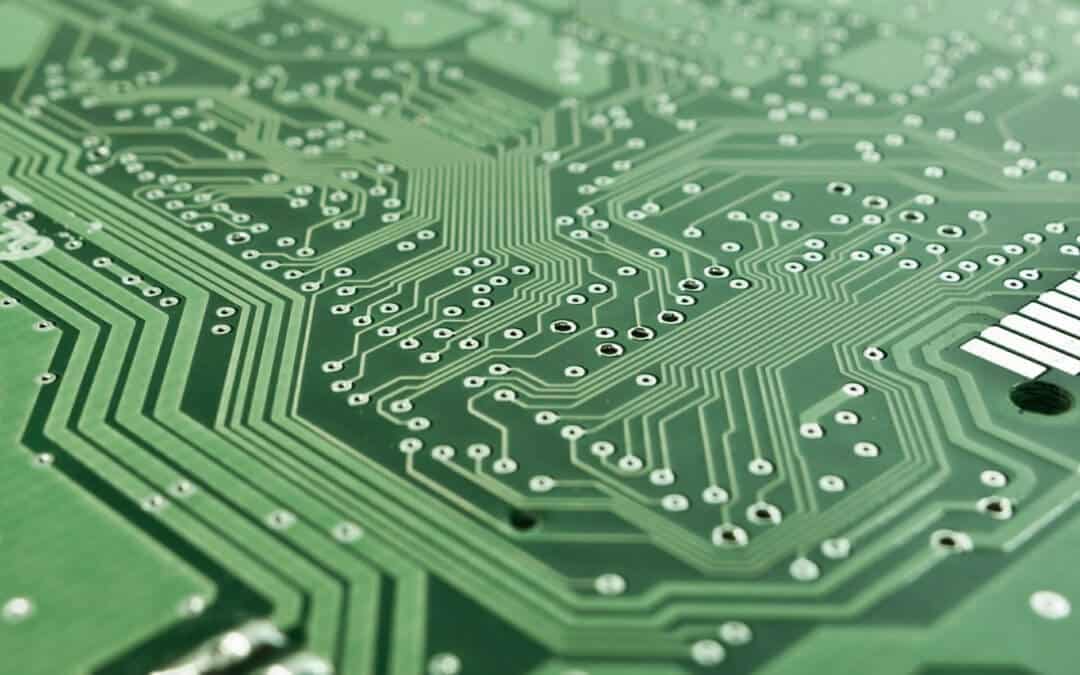

Recent Comments