Do you know how to tell if your computer has malware? As business owners and as individuals, we all want to avoid the dreaded malware attacks and computer viruses. However, even if we are careful and cautious, phishing scams and loaded links still have the potential of tricking us.
While installing malware protection on your computer yourself offers you a bit of protection, there is no guarantee that it will block all attempted attacks. There are settings that you may have missed, hidden stipulations in the fine print, or it may just not be updated enough to handle the ever-changing and adapting world that is malware. It is important to stay vigilant and keep an eye out for these top 5 ways to tell that your computer has malware, and if you suspect that it does, call in the experts at ANAX to make your computer safe again!
Constant Popups
One of the easiest ways to tell that something may be amiss with your computer is the presence of incessant popup advertisements. This type of malware attack was certainly more prominent in earlier years when browsing the web on your desktop was a fun thing to do on a Friday night instead of a COVID-induced habit. While cybersecurity has certainly upped its game in the past decade, there is still a potential to fall victim to a malware attack, and a potential that this malware will rear its head in the form of popup ads.
Constant Redirections
Another common red flag that your computer has succumbed to malware is an annoying and nearly constant battle with web browser redirections. This means that if you type in a website URL in an attempt to access that content, instead of going to the desired page, your browser gets redirected to a different webpage entirely. Often, this is disregarded as a user error or just a weird coincidence that happened, but when it is a regular occurrence, it can raise some warnings.
Constant Warnings
Speaking of warnings, if you start seeing an increasing number of them, this could be another sign that you have malware. Warnings that pop up frequently, especially ones that convey urgency and want you to act quickly, can appear to be legit at first glance. However, inspecting them for a split second longer might make all the difference in the protection of your computer.
There is a reason that warnings like these are designed with a prominent call to action, such as CLICK HERE NOW or FIX IT FAST. It is the same reason that they are designed with red and yellow and action phrases like ATTENTION! and URGENT! and CRITICAL ERROR! The goal is to get you to react quickly enough to miss any clues regarding its legitimacy.
Constant Demands
Similar to the constant warnings we talked about above, you may also receive constant demands if your computer is affected by malware. These demands use the same principles of design, such as attention-grabbing colors and urgent action words. Instead of displaying a warning about a problem, however, they typically are more forthcoming and demand payment or ransom in order to rid your computer of the malware.
Constant Fraudulent Posts
Lastly, a warning sign pointing to malware’s presence on your computer that has grown tremendously with the rising popularity of social media: fraudulent posts and direct messages. These utilize click-bait text that might say something along the lines of “is it you in this video? or “check out this amazing deal on Ray-Bans” or “I can’t believe you got THIS drunk last night.” Finding the right phrasing and a curious audience leads people down the malware rabbit hole, and if these kinds of posts and messages are coming from your account, it’s likely that you have already been affected.
ANAX Can Address Your Malware Problems
ANAX can help establish malware protection for your network and all the devices operating on it, ensuring maximum security for your business and your employees. We also offer several malware solutions, as well as maintenance and emergency support right when you need it. Contact us today!


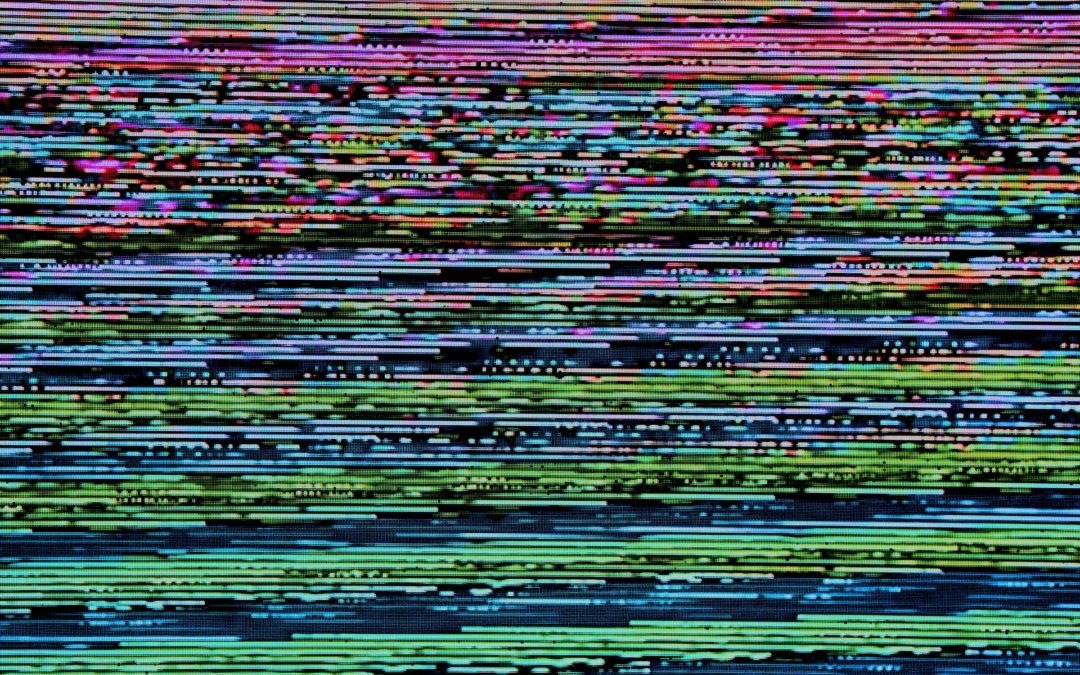
Recent Comments