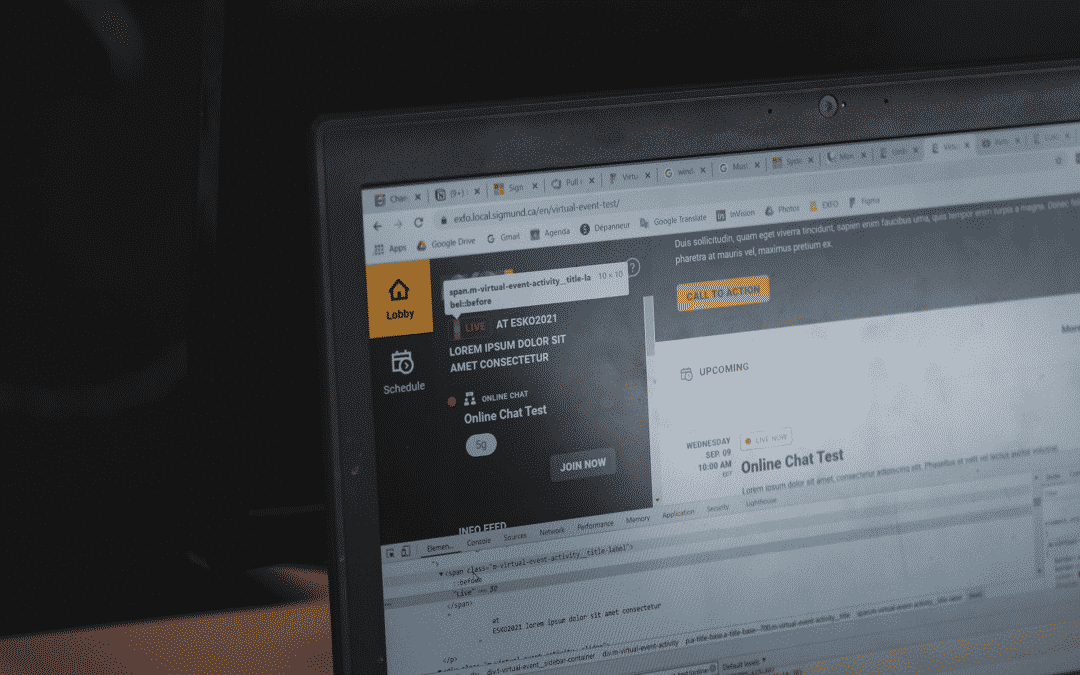
What To Do When Your Computer’s Infected
Here at ANAX, we have seen our fair share of virus, malware, and phishing attacks while providing our clients with managed IT services. When you find that your computer has been infected with a virus – either through malware that has been attached to a file or a phishing scam that has targeted your business, it is important to act quickly to prevent compromising your personal information. While we are always available to help your business handle network security, there are ways to mitigate the damage immediately. Follow our guide on what to do when your computer is infected with a virus.
1. Disconnect from the Internet
First, you will want to disconnect from the internet. Some viruses use the internet to spread so you will want to isolate your computer from the internet so that you can clear your computer of any viruses for good. These days it is easy enough to disconnect from the Wi-Fi but be sure that you disconnect from any hard-wife connections as well.
2. Reboot in Safe Mode
Next, you will want to reboot in safe mode to protect your computer while you remove the virus. This is easy to do on both Mac and PC. For PCs, you will need to turn the computer off and back on. When the screen lights up, hold F8 to bring up the Advanced Boot Options menu and select “Safe Mode with Networking.”
For Macs, you will hold down the SHIFT key when the computer is restarting. You will then select the Safe Boot option.
3. Install and Run a Virus Scanner
Before you can remove a virus from your computer, you will need to identify which files have been corrupted with the virus. Unless you know that the virus has come from a downloaded file, you will likely need a virus scanner to help sniff out any potentially damaged files. There are plenty of virus scanning software companies to choose from Bitdefender, Norton, Kaspersky… the list goes on. Any one of these virus scanners will work.
Running a virus scan should help identify which files have been corrupted and isolate them so that you can proceed with the removal of virus.
4. Delete the Virus and Restart Your Computer
Once the virus scan has successfully identified and isolated the corrupt files on your computer, you will delete them from your computer. While this should remove all of the corrupted files from your computer, you may need to repeat the process as needed.
ANAX Business Technology – Managed IT Solutions for Businesses of All Sizes
ANAX conveniently provides IT Support in Las Vegas, North Las Vegas, Henderson, and the surrounding areas. As the best local IT support company in Nevada, our goal is to be everything our customers are looking for and more. ANAX wants to be THE tech support provider for your IT management and maintenance. We proudly boast fast and friendly service for our clients, striving to remain the IT partner you trust with your office equipment and systems. Contact us today to learn more about how ANAX can help protect your business with our managed IT services.







Recent Comments